However, some of you have that nasty "noreply@blogger.com" that shows up! I try to go searching to find an email address for you, but a lot of times I fail miserably. There's an EASY fix!
1. Go to your Blogger dashboard.
2. Under your profile picture, click on Edit Profile.
 3. Under Privacy, there is an option called Show my email address. Check that box.
3. Under Privacy, there is an option called Show my email address. Check that box.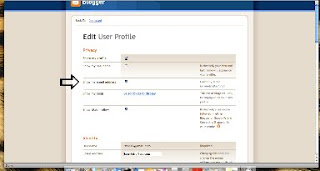
4. Scroll down to the Identity section where it says Email address. Enter the email address you would like to receive comment responses at. This does not change the email you use to sign in to Blogger with.
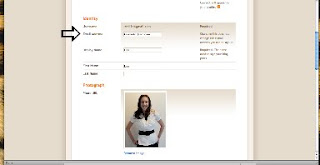 5. Click SAVE PROFILE at the bottom.
5. Click SAVE PROFILE at the bottom.Done! See how easy that was?
Linking up to:
The Girl Creative: New Friend Friday
Stop by and meet some new friends!
The Girl Creative: New Friend Friday
Stop by and meet some new friends!
















































Hi there! You are the blog one up from mine on the New Friends Friday. Just stopping in to say hi and heading to take a look around. Have a great weekend!
ReplyDeleteAmy
http://missionalmamassoul.blogspot.com/
That drives me crazy! Sometimes I want to send the person a special email and I get the noreply address...
ReplyDeleteI actually saw this post by you and put a little more information in my profile but not much. I didn't realize that I didn't have hardly anything in it! I to love comments! :-)
ReplyDeleteso easy =) thanks love
ReplyDelete